Payout
Submit an application if you want to join the Creator Economy!
The page below is only relevant to sellers with access to VRChat's Creator Economy.
Creators can pay out VRChat Earnings in USD through Paypal by visiting Payout and requesting a payout from Tilia, VRChat's payment processor.
Payout requirements
- Sellers can pay out once per day.
- Only authorized sellers may request a payout.
- Sellers must have earned at least 30,000 VRChat Credits.
- Only earned VRChat Credits (from selling to other users) can be paid out.
- Purchased or promotional VRChat Credits cannot be paid out. If the seller buys VRChat Credits or receives them through a promotion, those credits do not count towards their minimum payout threshold.
How to pay out
- Navigate to vrchat.com/home
- Open the Marketplace in the left-hand sidebar and click Storefront.
- Expand the Sell in VRChat section and find the Pay Out Now button. This button is only selectable if you are fully onboarded and made the minimum of 30,000 VRChat Credits.
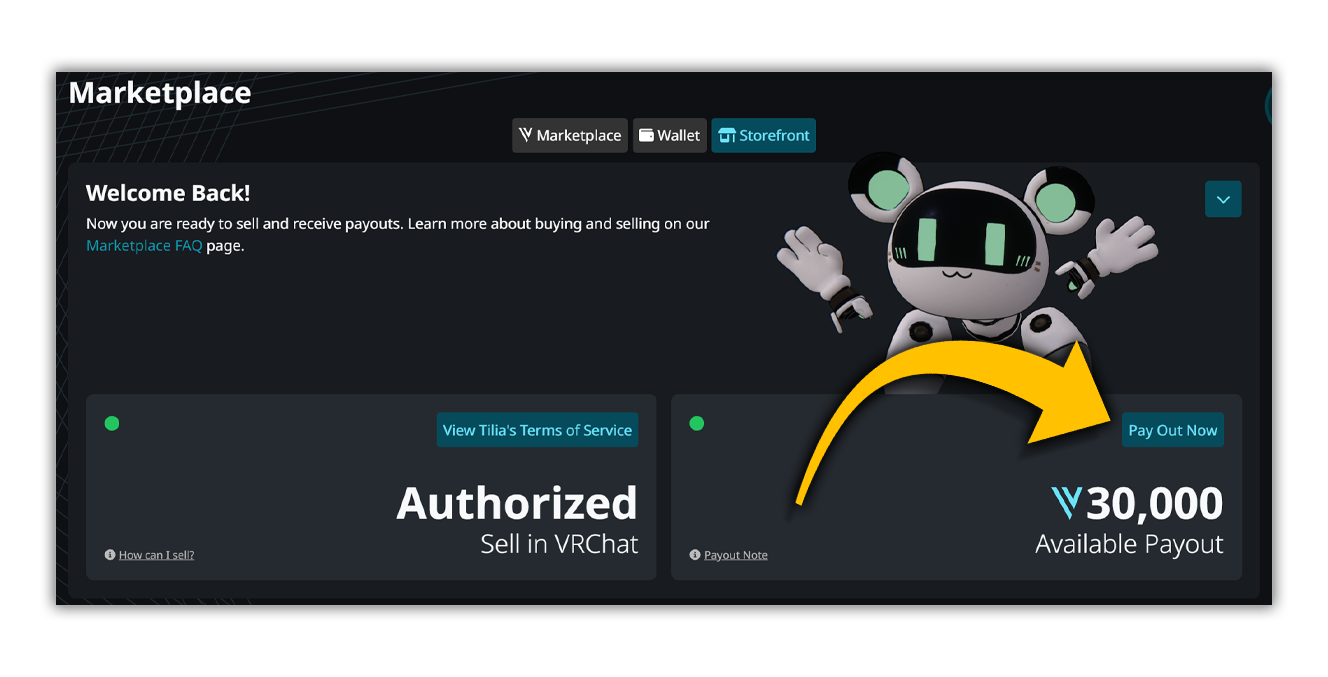
- Proceed to Tilia’s website and connect your PayPal account. If you have already connected your account, simply select the one you wish to use.
Ensure that your name on PayPal is correct! It must match the name you gave Tilia. Otherwise, Tilia may deny your payout request.
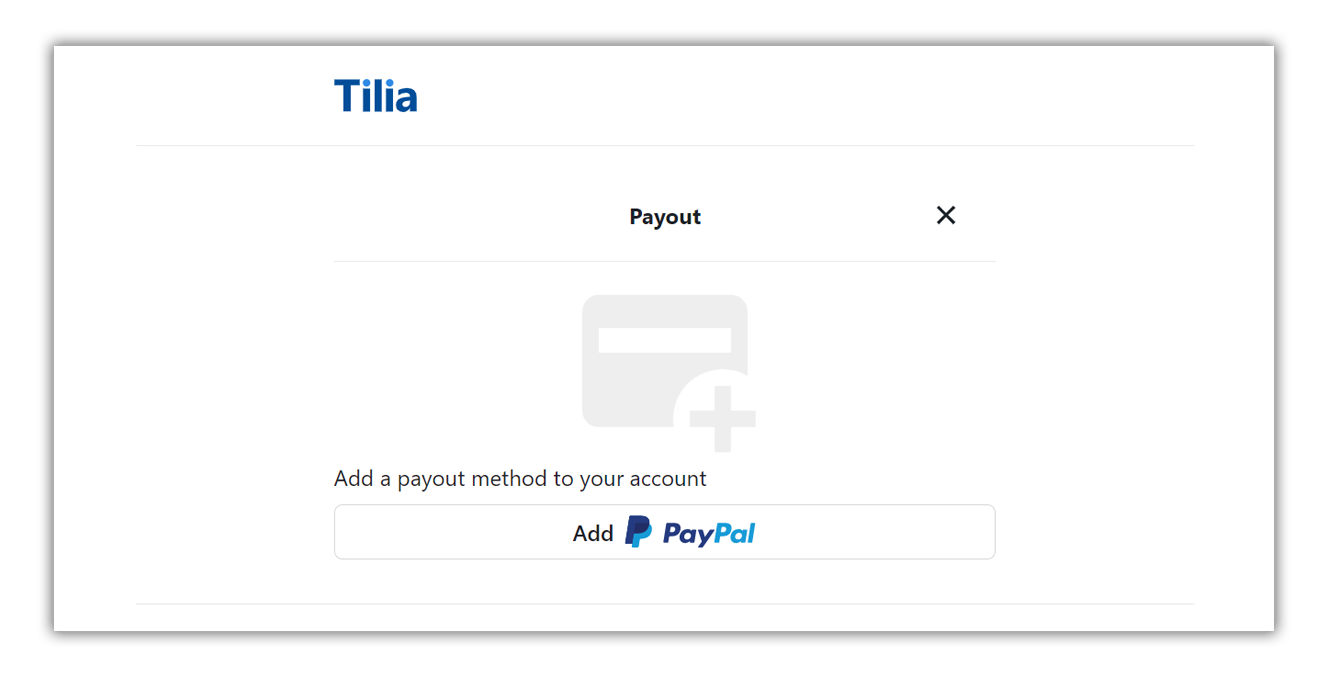
- Enter the requested amount of VRChat Credits to pay out.
- Tilia will automatically convert the amount from VRChat Credits into USD.
- A 1.5% transaction fee will be deducted from the payout.
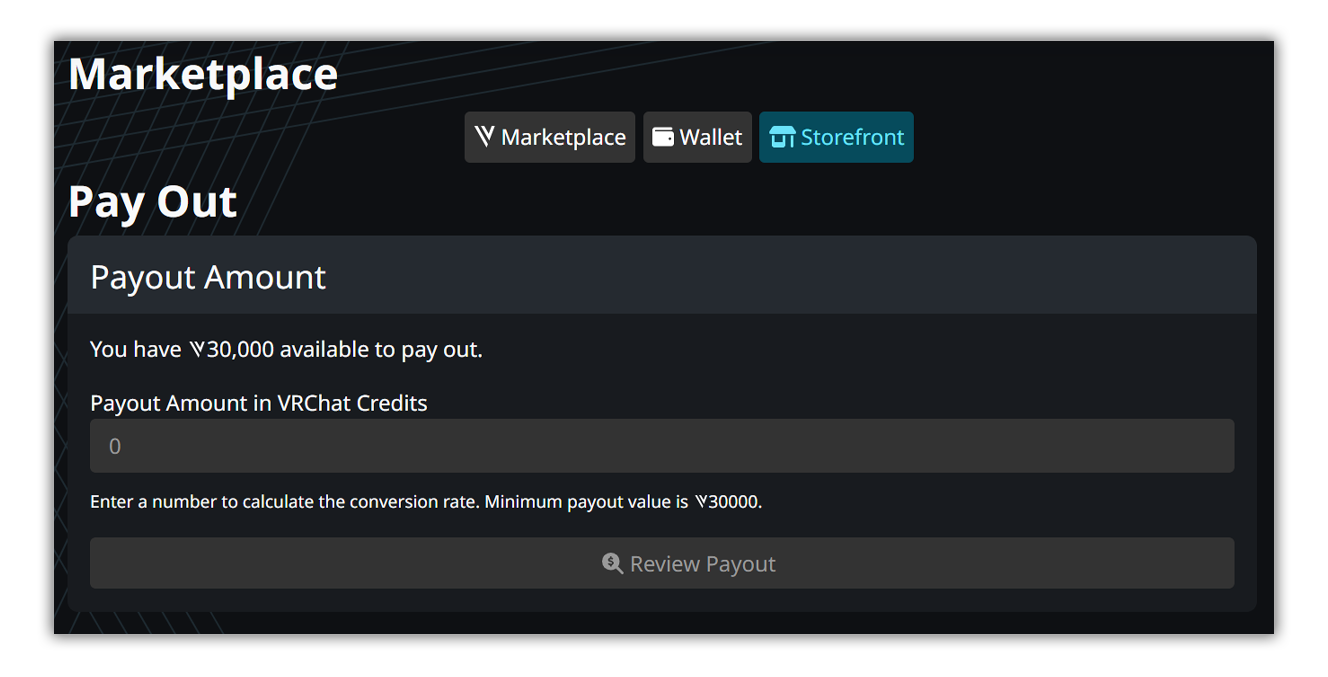
- Click Review Payout and finalize the payout process.
- Confirm everything is correct, then click Pay Out Now.
After the payout, a confirmation page is displayed a confirmation email is sent by Tilia. Congratulations on your payout!
Revenue split
VRChat shares the Creator Economy's revenue with sellers.
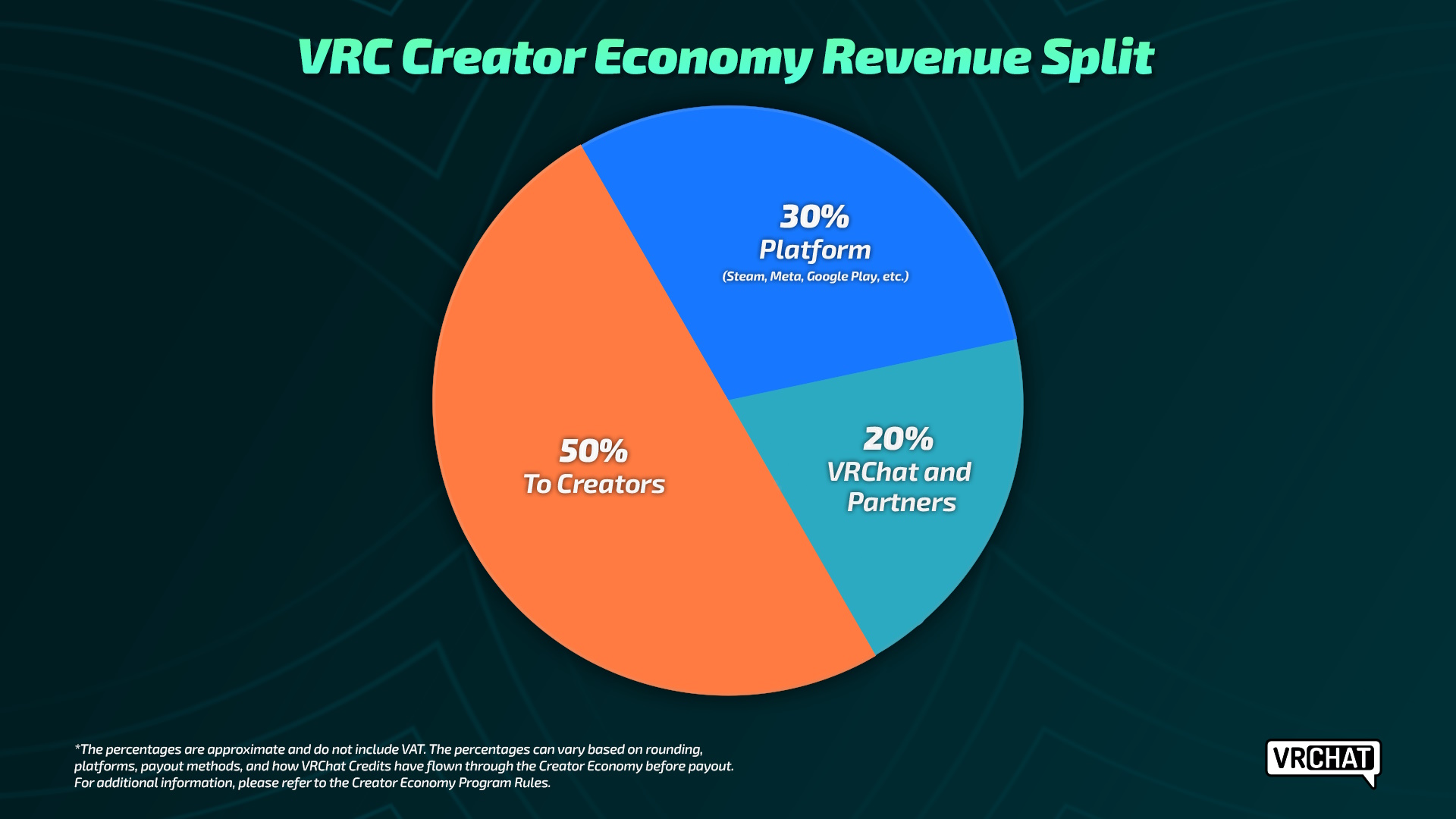
After VRChat Credits have been purchased, spent, and successfully paid out to creators, the revenue split approximates the following values:
Fees
Fees are collected during three steps:
- Buying Credits: Users purchase VRChat Credits on Steam or Meta.
- Spending Credits: Users spend VRChat Credits in a creator's store.
- The total transaction fee is approximately 15.3%1.
- Paying out Credits: Sellers pay out credits via Tilia and PayPal.
- The total payout fee is approximately 1.5%1.