Paid Roles
tip
Submit an application if you want to join the Creator Economy!
The page below is only relevant to sellers with access to VRChat's Creator Economy.
Paid roles are the easiest way to monetize your VRChat Group. By creating and activating a paid role, users will be able to support you with VRChat Credits and become members of your Group.
Paid roles are directly tied to your Listings. You can add UdonProducts to a Listing and use UdonProducts in your world.
Creating a paid role
- Navigate to vrchat.com/home
- Go to your Groups tab in the left-hand sidebar.
- After choosing a Group you own, go to Settings > Roles.
- Choose Create Paid Role.
- Note: You will be prompted to agree to the Tilia Terms of Service before you can set up paid roles. Read on setting up with Tilia here.
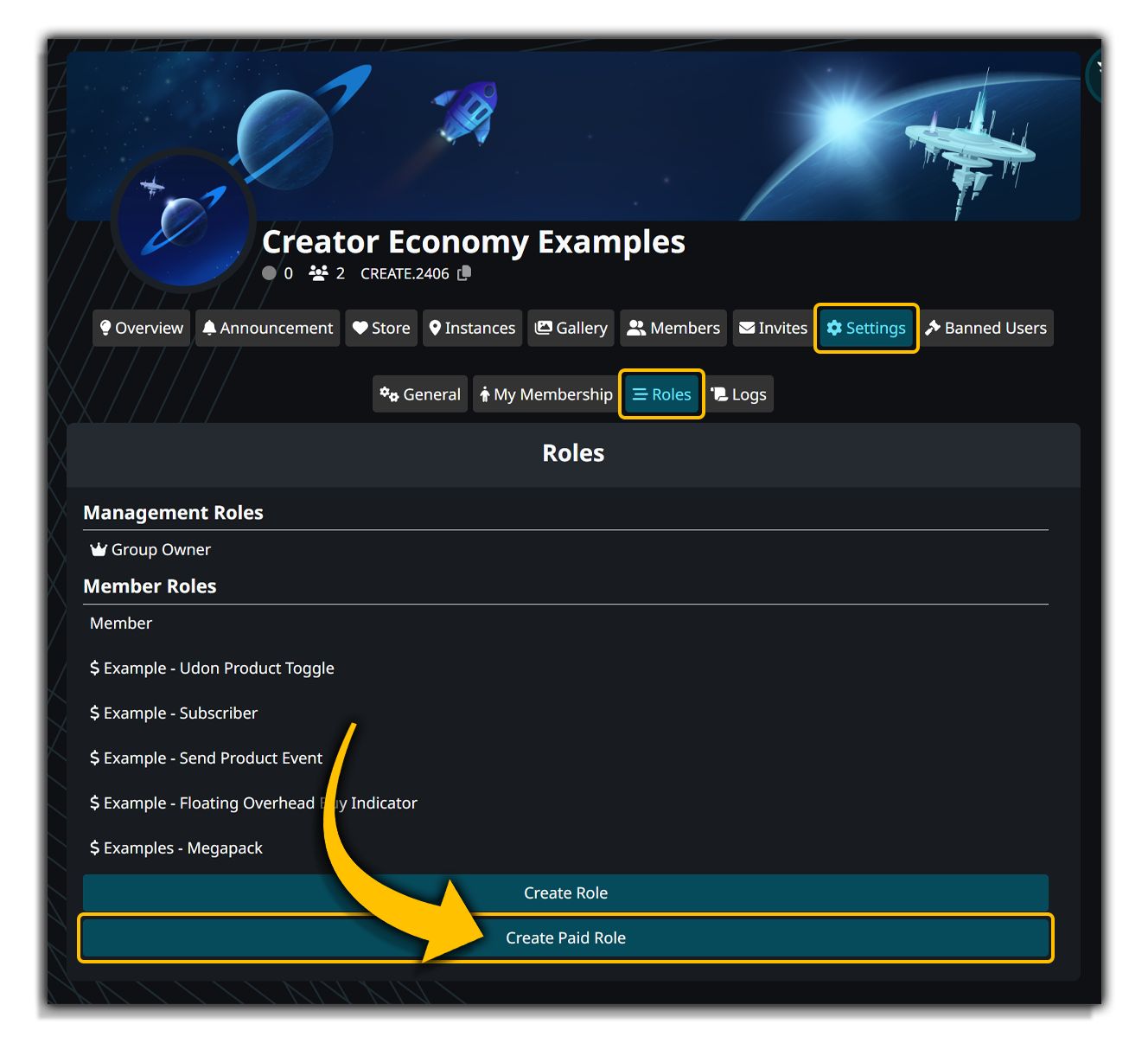
- Enter a name and description for your role.
- You can set any role-specific permissions here.
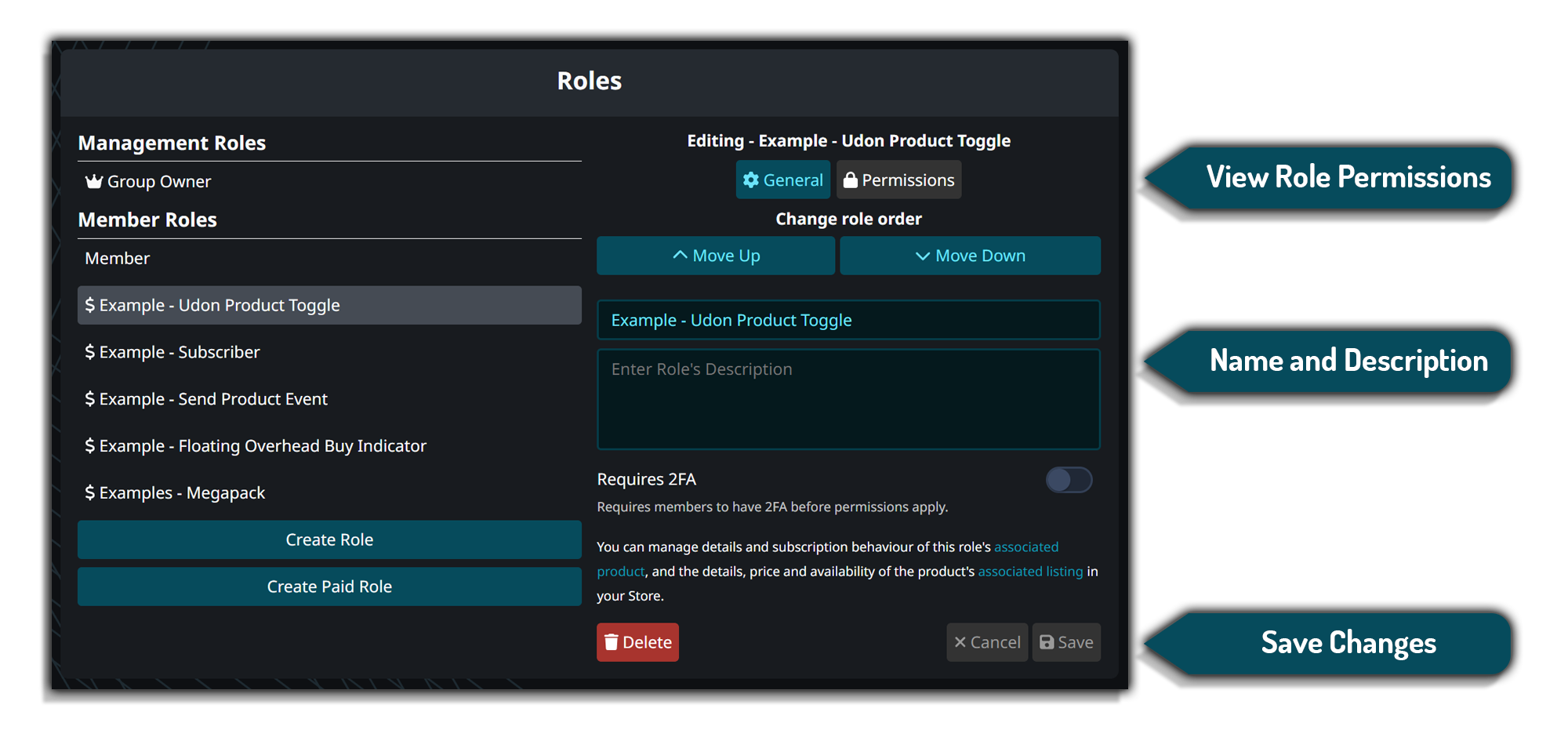
- Click the Save button. You’ve made your first paid role!
Listings are tied directly to your Paid Roles, but have plenty of other customization options! You can find out how to edit your listings on the Your Store tab.
Restrictions
When creating a paid role, please keep the following restrictions in mind:
- The role cannot violate our Community Guidelines or Terms of Service.
- You can only create paid roles for Groups you own.
- Paid roles can't give users access to moderation permissions in your Group.