Example Central
Example Central provides examples for the VRChat SDK, which you can browse, download and modify to learn from for your own projects.
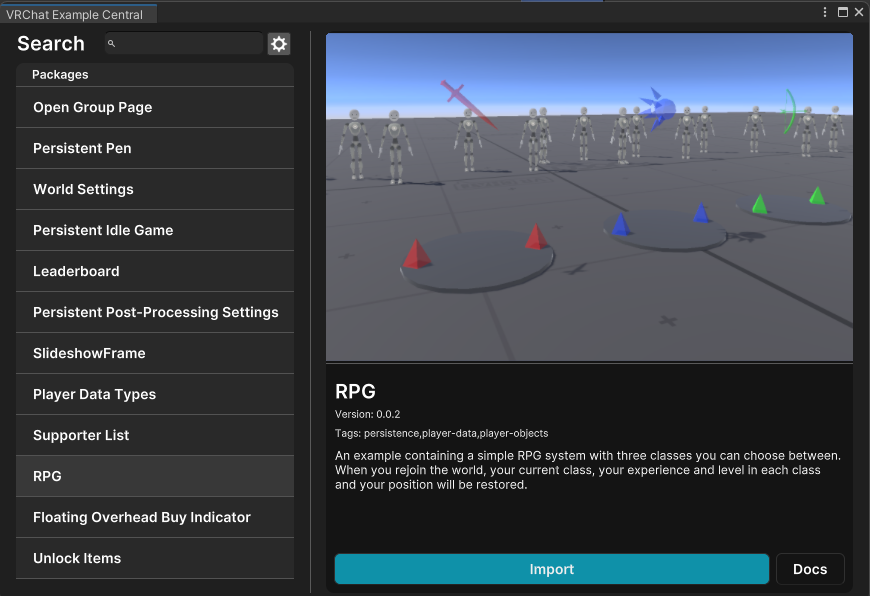
Example Central has only recently been released.
- We're working on improving the features, design and examples.
- Currently, only world examples are available, Avatar examples will be added in the future.
- You can send us your feedback on the Example Central Canny Board.
- Your VRChat account must have a trust rank of "New User" or higher.
Basic Usage
Open the window from the Unity Editor Menu under "VRChat SDK > 🏠 Example Central"
Example Central has two main sections - a listing of examples on the left, and information about the selected example on the right.
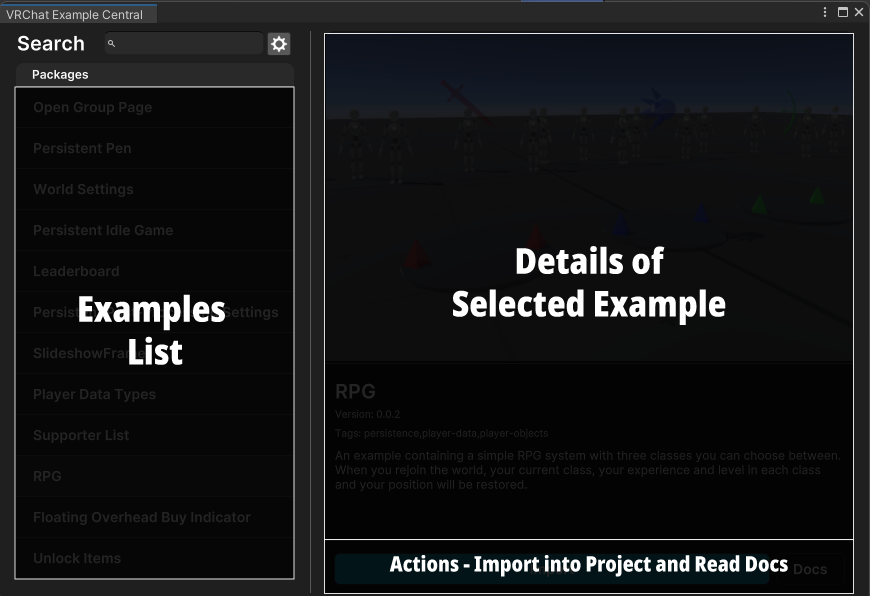
- Browse the list and select an example to see more information about it.
- Once selected, the example's details are shown on the right.
- Press the "Docs" button to open a page with detailed information and a walkthrough of using the example.
- Press the "Import" button to import the example's
.unitypackageinto your project.
Example Details
Each example has a thumbnail, title, version, tags, description, guide, and example scene. World examples also have a published VRChat world. Lots of information to help you get started!
Version
Each example has a version indicator. When an example is updated, you'll see the newest version in Example Central.
Examples use Semantic Versioning.
Currently, you cannot see the version of an example after importing it. This makes it difficult to see whether you are using the latest version.
In the future, versions will have release notes and a mechanism to check whether you're using the latest version.
Tags
Look at the tags of examples to quickly understand the systems and concepts involved. You can search for any tag to filter the list of examples.
Guide
Each example has a detailed guide in the Creator Docs, which you can access by pressing the "Docs" button in the window.
Example World
Visit the example world in VRChat to get a better understanding of how the example works on each platform!
Settings
The gear icon (⚙) beside the search box opens up the settings of Example Central.
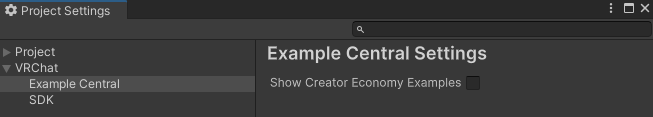
There is one setting:
- Show Creator Economy Examples
The setting is disabled by default because it is currently in Beta testing. You can enable it, but the examples will not function properly if you are not a Beta tester.
Feedback
What do you think of Example Central?
- Use the Example Central Canny Board to tell us your feature requests and report bugs.
- Your VRChat account must have a trust rank of "New User" or higher.